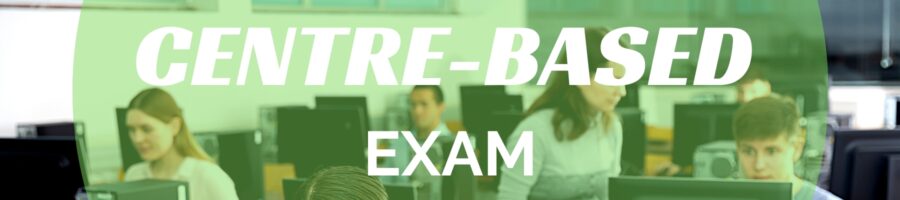
ICDL Exams
ICDL stands for the International Computer Driving License (ICDL). ICDL is a worldwide recognised computer literacy certification programme. It provides students with the IT skills and abilities needed to build on existing knowledge, motivate further learning, and improve their employability in a wide range of fields and industries.
ICDL was previously known as ECDL.
- Weekly exam dates
- Internationally Recognised qualification
- Great location and facilities in Islington, London
- Content prepared by the awarding body

ICDL Exams
In order to achieve the ICDL Level 2 Certificate you will need to pass the below modules :
1 – Security for IT Users
- create user accounts and passwords to protect your personal data on the web;
- understand the risks of online communities and social networking;
- understand different types of malware and what they can do to your computer;
- prevent viruses getting onto your computer through spam email;
- avoid online fraud, like phishing scams;
- keep your network secure, especially when using wi-fi;
- back up data and recognise different portable storage devices like USB sticks and recordable DVDs; and
- understand how data protection laws work.
2 – IT User Fundamentals
- Using a variety of software’s and applications
- Organise, store and access information on the desktop or in folders and files
- Follow and understand the need for online safety
- Carry out routine maintenance of IT systems, like updating your software and maintaining your drives and discs
3 – Microsoft Word
- Work with documents and save them in different file formats, locally or in the cloud.
- Use available help resources, shortcuts and the go to tool to enhance productivity.
- Create and edit word processing documents that will be ready to share and distribute.
- Apply different formats and styles to enhance documents and recognise good practice in choosing the appropriate formatting options.
- Insert tables, pictures and drawn objects into documents.
- Prepare documents for mail merge operations.
- Adjust document page settings and check and correct spelling before printing.
4 – Microsoft Excel
- Work with spreadsheets and save them in different file formats, locally or in the cloud.
- Use available help resources, shortcuts and the go to tool to enhance productivity.
- Enter data into cells and use good practice in creating lists. Select, sort and copy, move and delete data.
- Edit rows and columns in a worksheet. Copy, move, delete and appropriately rename worksheets.
- Create mathematical and logical formulas using standard spreadsheet functions. Use good practice in formula creation and recognize error values in formulas.
- Format numbers and text content in a spreadsheet and use available autoformat/table styles.
- Choose suitable charts, and create and format charts to communicate information meaningfully.
- Adjust spreadsheet page settings and check and correct spreadsheet content before printing.
5 – Microsoft Access
- Understand what a database is and how it is organised and operated
- Create a simple database and view the database content in various modes
- Create a table, define and modify fields and their properties; enter and edit data in a table
- Sort and filter a table or form; create, modify and run queries to retrieve specific information from a database
- Understand what a form is and create a form to enter, modify and delete records and data in records
- Create routine reports and prepare outputs ready for distribution
6 – Microsoft PowerPoint
- Work with presentations and save them in different file formats, locally or in the cloud.
- Use available help resources to enhance productivity.
- Understand different presentation views and when to use them, choose different built-in slide layouts, designs and themes.
- Enter, edit and format text and tables in presentations. Recognise good practise in applying unique titles to slides and creating consistent slide content by using the master slide.
- Choose, create and format charts to communicate information meaningfully.
- Insert, edit and align pictures and drawn objects.
- Apply animation and transition effects to presentations, and check and correct presentation content before printing and presenting.
7 – Using the Internet and Email
- send, receive and organise emails using Microsoft Outlook Express;
- use attachments;
- manage an address book of contacts or distribution lists;
- use instant messaging and internet conferencing;
- plan your social life by using the internet and social media to find information, organise events and buy tickets;
- use a search engine to find, bookmark, save and print information from websites;
- buy and pay for goods safely on the web;
- use the calendar and task manager in Outlook to plan events and manage your time and tasks;
- download useful software and use the internet to transfer files legally and safely; and
- how to be safe online
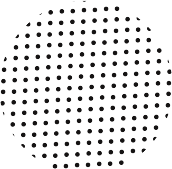
ICDL Exams - Information
This qualification shall provide you with the most desirable IT skills for some of the most used programmes in the field of work as well as on a personal level. You shall have a fantastic advantage in the field of employment with these skills.
Successful candidates will gain BCS ICDL qualification.
You will be required to take 7 exams and each exam will be 45 minutes long.
You are required to complete the exams within 2 months time.
BCS ICDL registration fee: £60
Exam fee: £36 for each exam (7 exams)
Diagnostic exam fee: £20 for each diagnostics (optional)
To find out more about this exam and to book an appointment with one of our advisers, please complete Enquire Now form or call us on 020 7354 5655.
Intech Centre provides private course option for the ICDL Exams. Please contact us for more information
Learner Feedback
Anida Begolli
I am extremely excited. I recently passed Maths and English Level 2 on my first attempt. The course it’s well structured and you can learn at your own pace. If your looking for a fast way to get your qualifications, “This is the place”. Thank you Bryan for all your
Alina Halunga
Great support from everyone at this centre, from administrators to tutors. Thank you to Bryan and Rishith who gave me the best support in achieving level 1 and level 2 maths from first attempts. Thank you Intech Centre, you are a life saver!
Reese662
The team has been very helpful regarding enrolment and providing support. I was over the moon when the team informed me for passing and achieving my qualifications which is a way to lead me to the right path for my future career. Thank you Intech team.
Ewa Dziedzic
I can really recommend Intech Centre, great communication with learners. Nice atmosphere, you are always welcome. Big thank you to all of the staff.
Africa C.
“ I am currently doing Maths functional skills in Intech Centre and I am very pleased with the course and the content. My tutors are very helpful with all my queries. They support me with any doubts. I recommend Intech Centre to anybody interested in doing the course.”
Chinenye M
“ I am over the moon, I passed the Functional Skills Level 2 English and Maths in the first attempt. I have finally secured my admission to study Nursing September next month, couldn’t be more happier. The Intech Centre team were very professional and with hard work anyone can make

